1. Visit https://marketplace.stripe.com/apps/reetailstore – install the new app into your stripe account
2. When it has installed, you will be presented with the page to create a new store – DO NOT CREATE A NEW STORE – PRESS BACK IN YOUR BROWSER WHEN YOU SEE THE BELOW
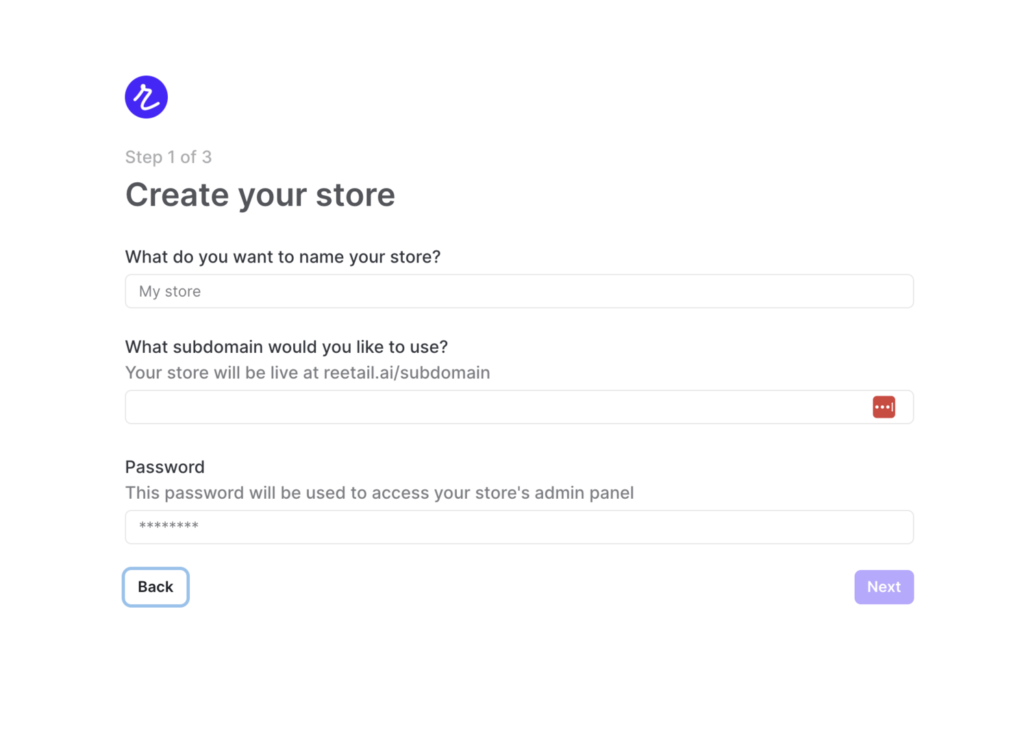
PRESS BACK IN YOUR BROWSER WHEN YOU SEE THE ABOVE PAGE
3. Your stripe account should now look something like this:
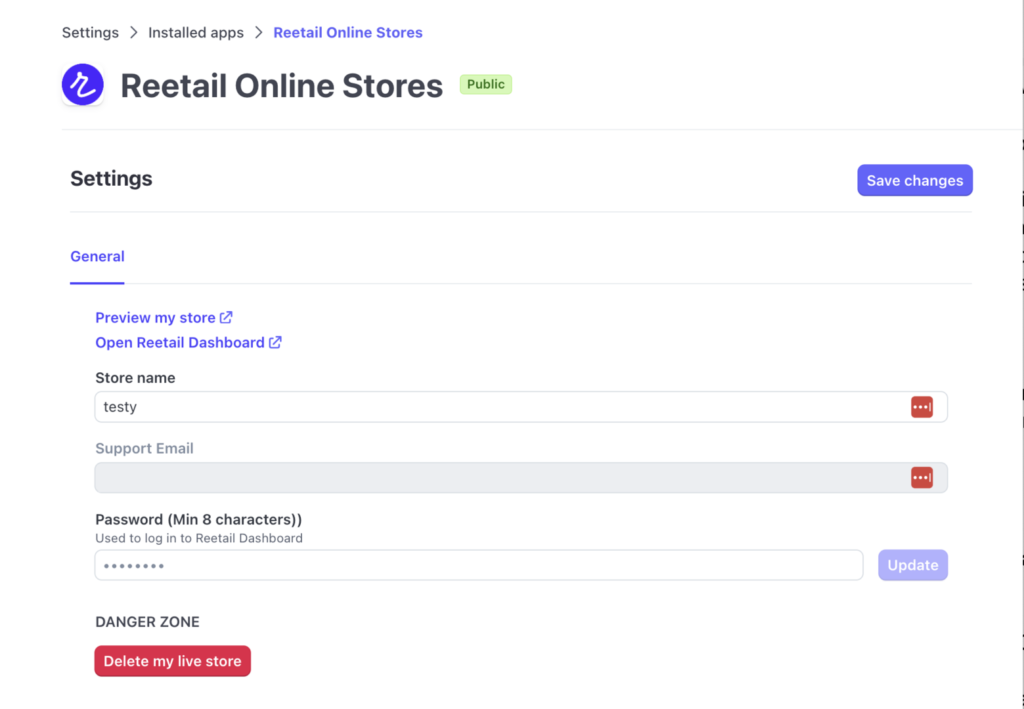
If you do not see this, please email us back.
4. We do not have your payment details in the new stripe platform account. Resubscribe to your monthly plan (image below). For annual plans we will manually add the end dates, but when your subscription expires, you will need to enter payment details again (it will not autorenew).
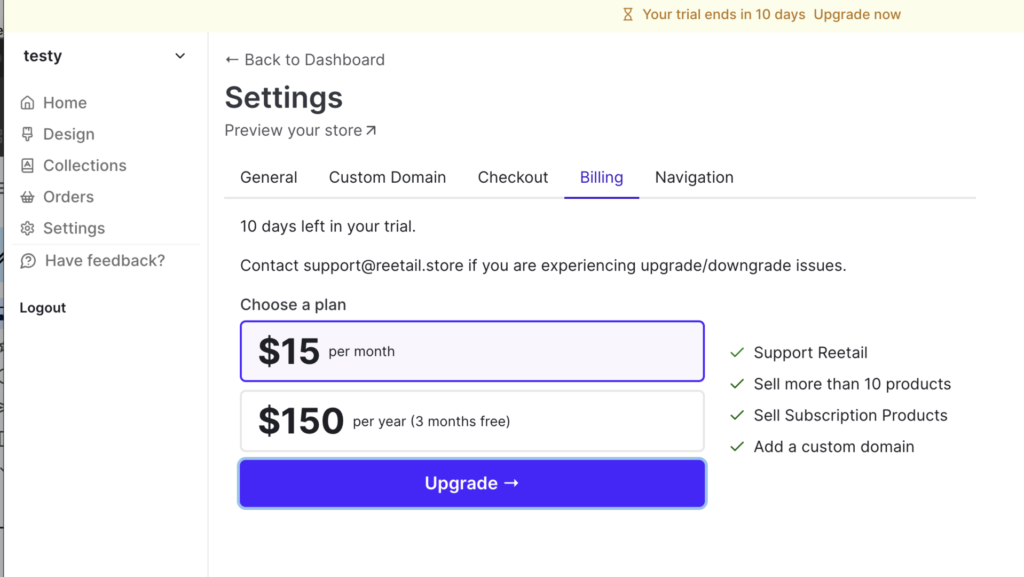
That’s it, that’s all you need to do!